آخـــر الـــمـــشـــاركــــات



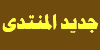
-
Keeps Windows 7 clean with System Mechanic 9
 "Good" is always what you want to see when it comes to the state of your system, isn't it?
"Good" is always what you want to see when it comes to the state of your system, isn't it?
(Credit:Screenshot by Dong Ngo/CNET)
You get a new computer and it runs great. However, after a while, things start to get more and more sluggish. This is true for all operating systems, including those running the all new and shiny Windows 7.
That is because, other than user errors (such as misuse, viruses, spyware, accidental file deletion, harmful changes to the Registry and system settings, and so on), the OS doesn't take good care of itself. It collects and store junks from the Internet. It doesn't completely remove remnants of unwanted applications. Its Registry keeps getting more and more bloated with residual settings, and so on and so forth. All of these result in system clutter that over time slows down the machine.
This is when a cleanup software, like System Mechanic from Iolo, comes in handy.
I tried version 9.0.3 of the software recently, as it's the first I found that works with Windows 7 64-bit (the software itself is 32-bit, however) and it seemed to work well, though not perfectly.
...
more...
معلومات الموضوع
الأعضاء الذين يشاهدون هذا الموضوع
الذين يشاهدون الموضوع الآن: 1 (0 من الأعضاء و 1 زائر)
المواضيع المتشابهه
-
بواسطة سعود العتيبي في المنتدى منتديات الحاسب الألى وشبكة الإنترنت
مشاركات: 0
آخر مشاركة: 01-05-2010, 02:00 AM
-
بواسطة سعود العتيبي في المنتدى منتديات الحاسب الألى وشبكة الإنترنت
مشاركات: 0
آخر مشاركة: 06-03-2010, 02:00 AM
-
بواسطة سعود العتيبي في المنتدى منتديات الحاسب الألى وشبكة الإنترنت
مشاركات: 0
آخر مشاركة: 20-10-2009, 10:04 AM
-
بواسطة سعود العتيبي في المنتدى منتديات الحاسب الألى وشبكة الإنترنت
مشاركات: 0
آخر مشاركة: 20-10-2009, 10:03 AM
 ضوابط المشاركة
ضوابط المشاركة
- لا تستطيع إضافة مواضيع جديدة
- لا تستطيع الرد على المواضيع
- لا تستطيع إرفاق ملفات
- لا تستطيع تعديل مشاركاتك
-
قوانين المنتدى

"Good" is always what you want to see when it comes to the state of your system, isn't it?




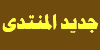




المفضلات